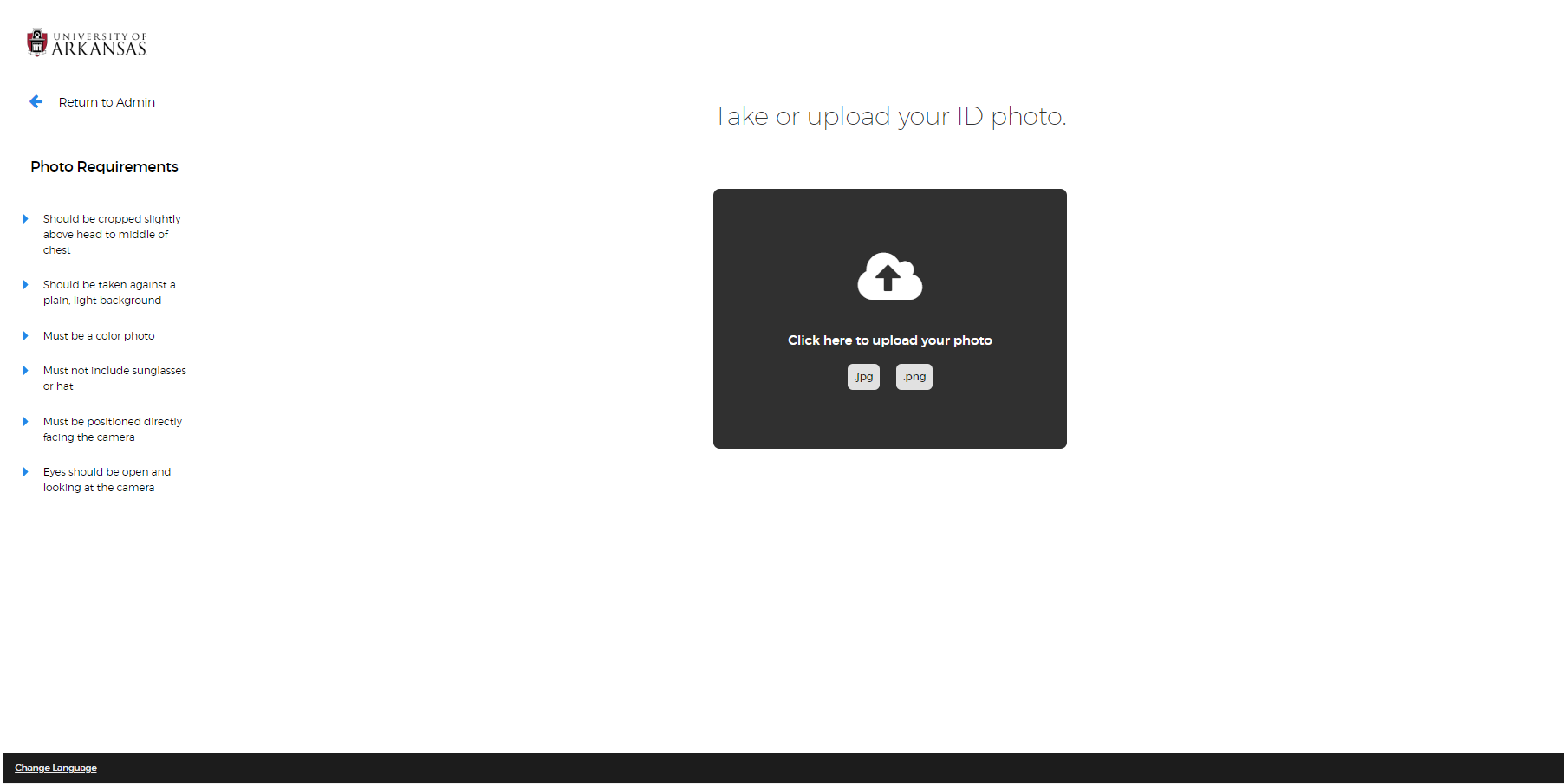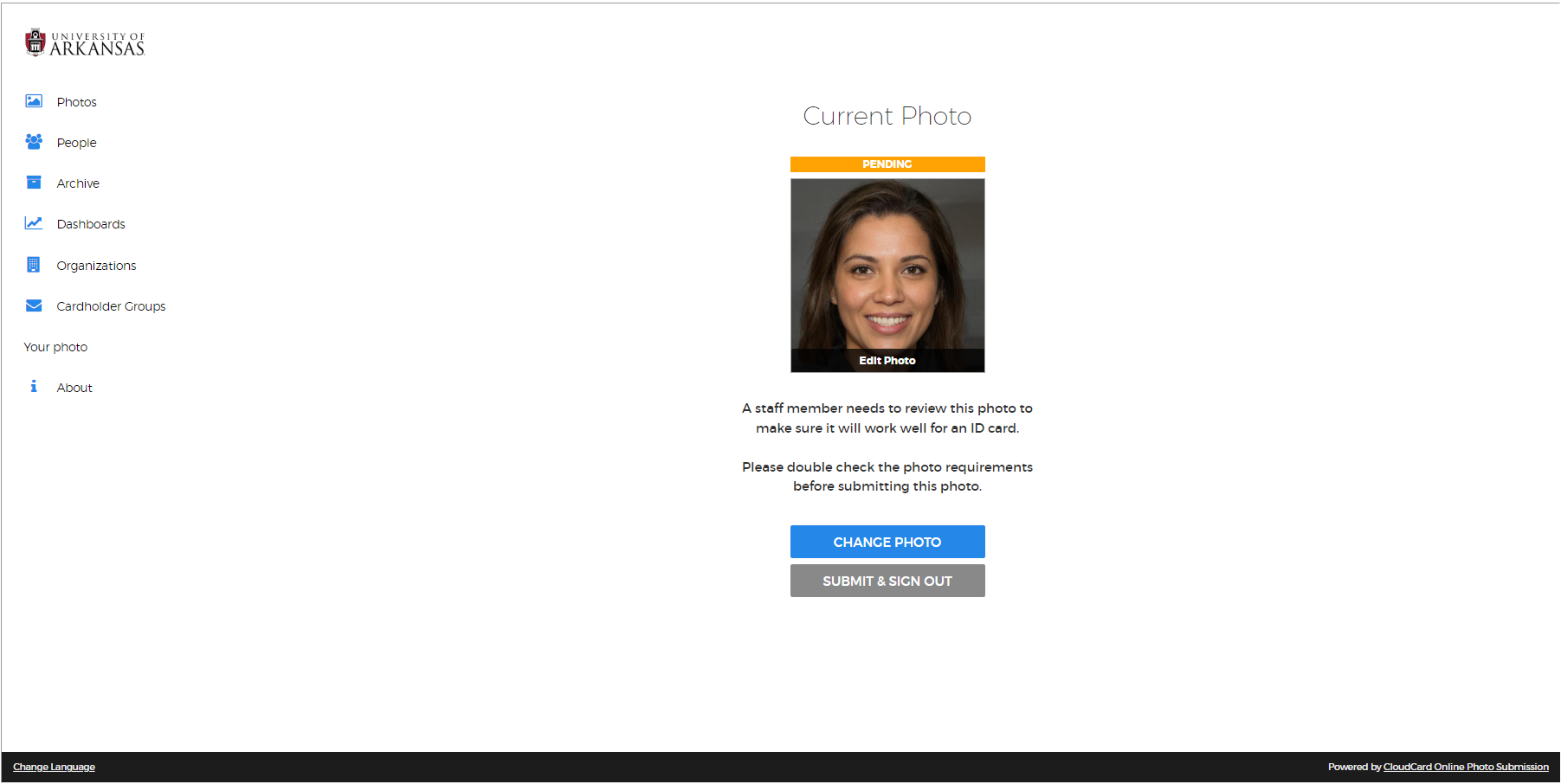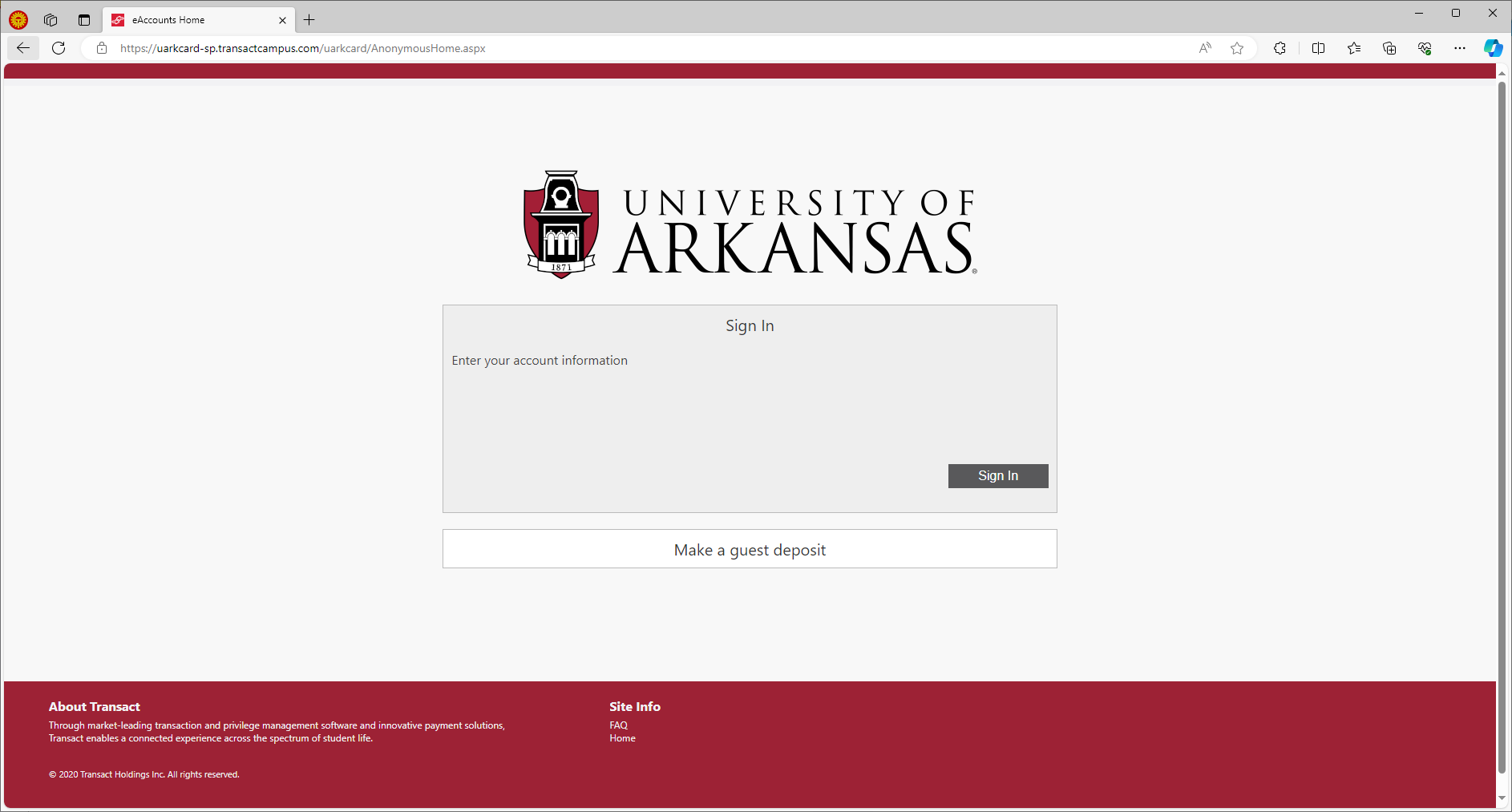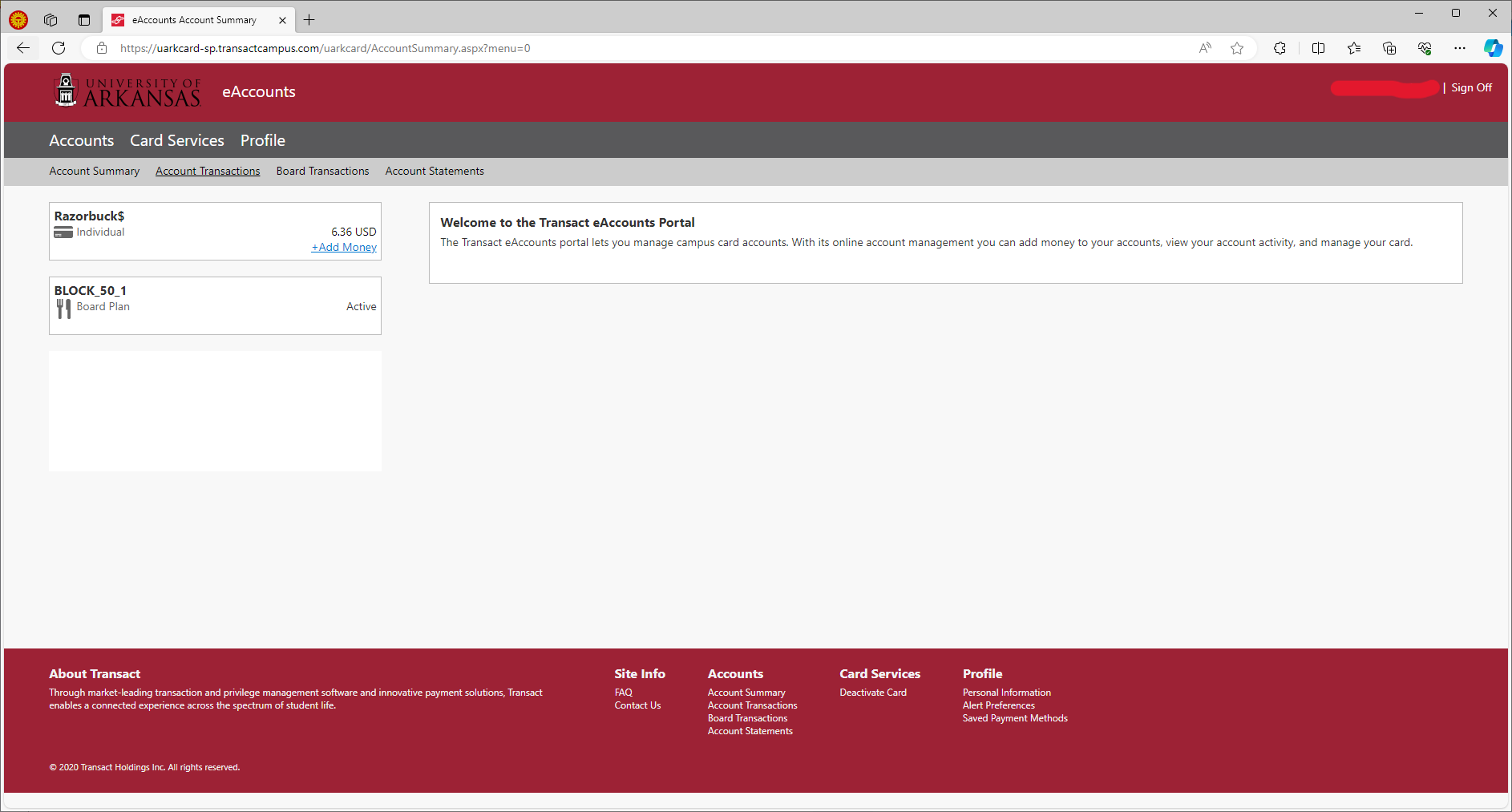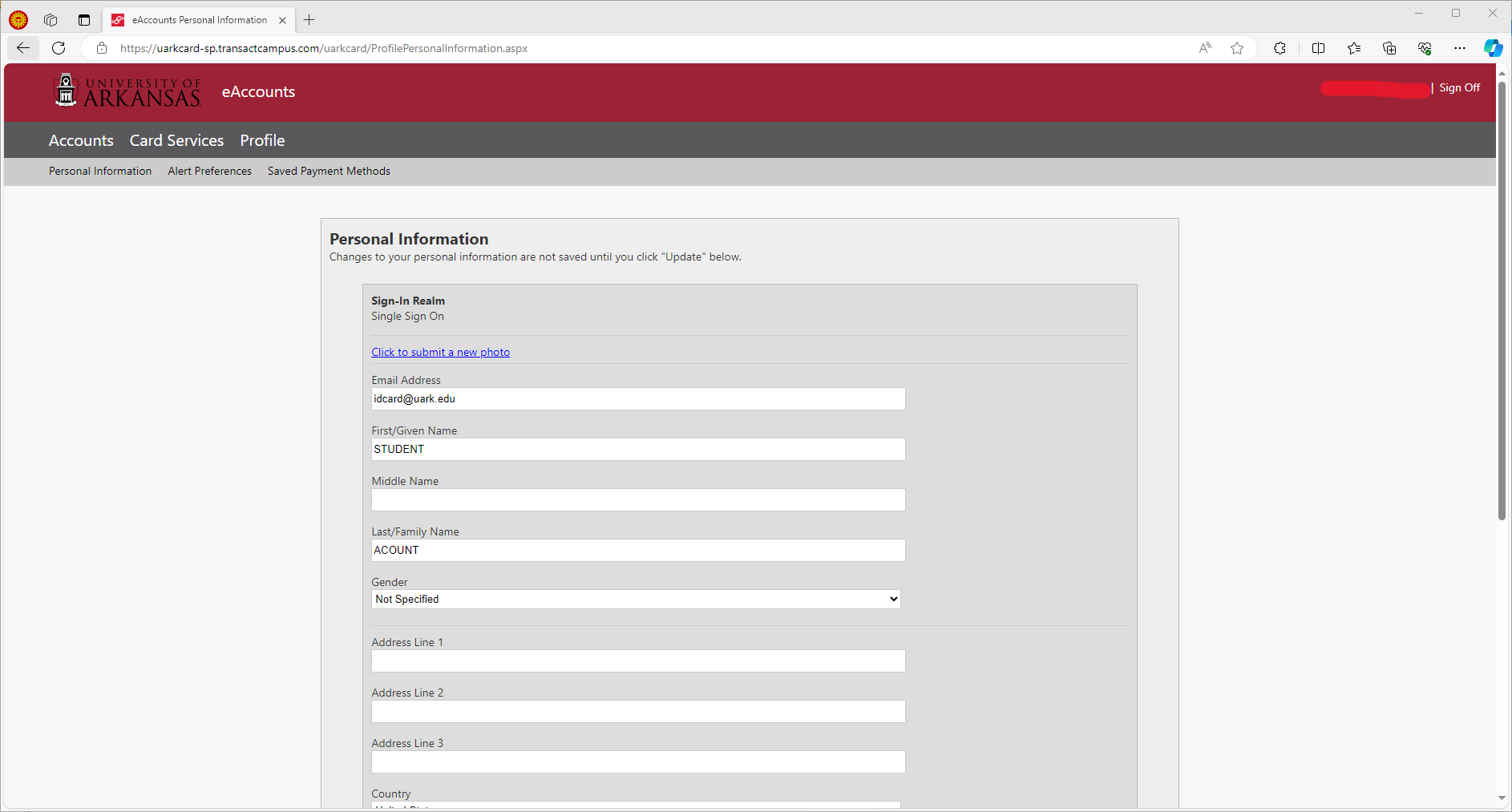ONLINE PHOTO SUBMISSION
The Razorback Card Office is happy to announce our newest service. Online photo submission. If you are a new or transferring student, have been admitted, and have your UARK login, you can submit an ID photo online for approval. Current students and faculty/staff are also eligible to submit a photo for approval. It may take up to two business days to process. You will be notified if your photo has been approved or rejected by email. There are some rules and guidelines that must be followed for approval. They will be listed further down the page. If you have any questions please email us at: idcard@uark.edu
How to Submit a Photo
Step 1 - Check your university email. Both the inbox and the spam folder. We send
out a link that can sometimes end up in either place. If you don’t see the link, don’t
panic. We’ll have specific instructions for you below or click to have you scrolled there. 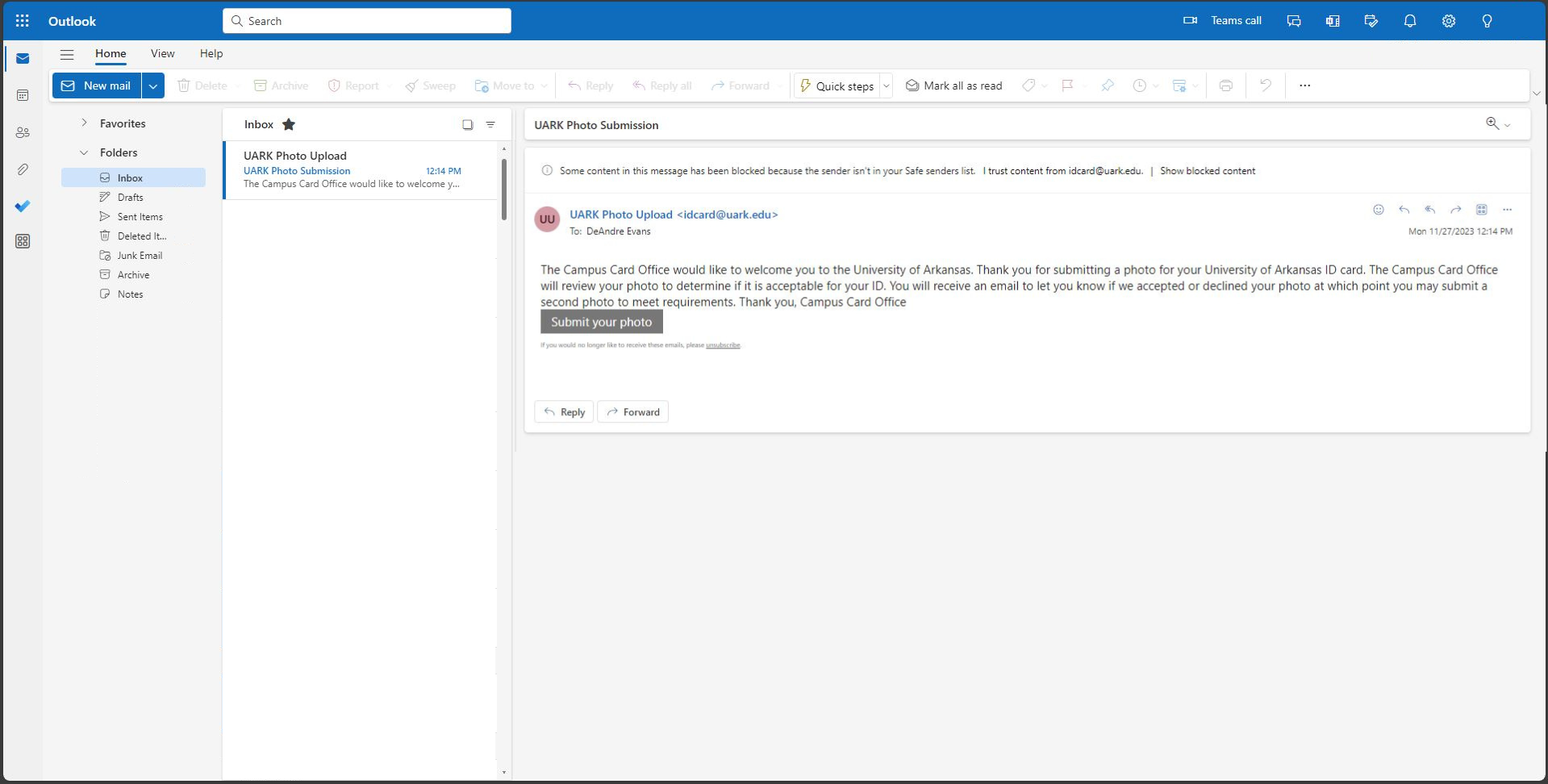
Step 2 - After you’ve clicked the link in the email, it will take you to the submission
portal. From there you can submit the photo you took in the pre step. It’s just like
uploading a photo to Instagram.
Step 3 - Once you get this screen (or some variation) you’re done. Now you wait for
approval or denial. That decision should come within 2 to 3 days.
...If You Didn't Get The Link In Your E-mail
Step 1 - Go to https://razorbucks.uark.edu. Log In using your student email. This is the eAccounts Portal, you might hear it refered to "logging in to Razorbucks".
It's all the same.
Step 2 - Click the Profile link at the top of the page.
Step 3 - You should see a link saying "Click to submit a new photo". This link is unique to you. DO NOT SHARE IT!
Step 4 - A new page should pop up. Submit your photo there.
Step 5 - Your photo will be reviewed within 48 hours.
If you are still having troubles, please don't hesistate to email us at idcard@uark.edu